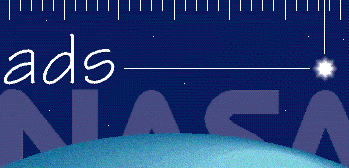
|
|
|
SAO/NASA ADS -> Help -> Private Library |
|
| SAO/NASA ADS Help Pages |
 Prev |
Next Prev |
Next
|
|
6.1 - Private Library We have implemented the capability of saving abstracts in a "private library," enabling users quick access to articles they commonly use or reference. To add abstracts to your private library, click on the Add this article to private library button at the bottom of any abstract page, or to add multiple abstracts at a time, select the abstracts in a results list and click on Add selected articles to private library at the bottom of the list. Your private library is directly linked to your account, so this feature will not be available if you are not logged in. Please make sure to log into your account before using this feature. Since your user account is site-specific, so is your private library, which means that if you start using a different ADS mirror, your private library will not be available there. |
|
 Top
| Next Top
| Next
|
|