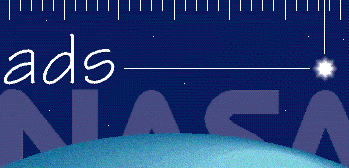
|
|
|
SAO/NASA ADS -> Help -> User Accounts and Preferences |
|
| SAO/NASA ADS Help Pages |
 Prev |
Next Prev |
Next
|
|
4 - User Accounts and Preferences The ADS provides a login system that enables a user to create a unique account based on the user's email address. This allows users to access their account from any computer, retrieve and modify preferences, saved lists, and query settings. If you have in the past entered your email address when accessing ADS, this login environment was created for you, and is available for you to use immediately. If not, you can create it by clicking on the "Sign in" button found on the upper right corner of our home page. Once signed in, a user has access to his or her account settings, User Preferences, Library Link settings, Private Libraries, and myADS. The user account and preference system make use of browser cookies, so in order to take advantage of it you must ensure that cookies are enabled in your browser. (Mozilla Firefox users can verify their settings by selecting "Edit" -> "Preferences" -> "Privacy" from the top menu bar.) User Logins and reference settings are not shared between ADS mirror sites. You will have to establish your settings separately if you intend to use any of our mirror sites. 4.1 - Changing Your Preferences 4.2 - Abstract Service Preferences 4.2.1 - General Preferences 4.2.2 - Specifying A Proxy Server 4.2.3 - Selecting Mirror Sites 4.2.4 - Selecting the Look of Returned Pages 4.2.5 - Reference Formatting 4.2.6 - Customizing the Table of Contents Page 4.3 - Printing/Article Service Preferences 4.4 - Library Links Settings 4.4.1 - Library Link Server Detection and Customization |
|
 Top
| Next Top
| Next
|
|