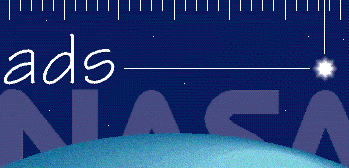
|
|
|
SAO/NASA ADS -> Help -> Browsing Tables of Contents |
|
| SAO/NASA ADS Help Pages |
 Prev |
Next Prev |
Next
|
2.5 - Current/Unread Journals 2.5.1 - Current Journals The ADS Table of Contents Query Page displays the latest volumes of selected journals. The selection of a table of contents will return all the articles within that journal volume. That results page is in the same format as when a main search query is sent. There are there are two versions of this page available: the Graphic Version or the ASCII Version. 2.5.2 - Unread Journals The customized Table of Contents Query Page will only show the latest volume of the journals that you have not yet read. You can select which journals should be included on this form through the Preference Settings Form through the following steps: |
|
 Top
| Next Top
| Next
|
|