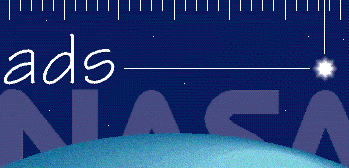
|
|
|
SAO/NASA ADS -> Help -> Search by Email |
|
| SAO/NASA ADS Help Pages |
 Prev |
Next Prev |
Next
|
2.8 - Searching the ADS by Email The ADS system can be queried by Email and results returned via Email. This service provides the capability to retrieve WWW forms and execute WWW forms queries through e-mail. The address of this service is: adsquery@cfa.harvard.edu There are two ways to execute a query through this system: Commands to the e-mail service are sent in the message body of an e-mail message. The subject line is only used to build the subject line for the reply. The subject line thus allows you to distinguish results from multiple ADS Email search requests. There are currently two commands available in this service: 2.8.2 - HTML Forms Interface You can execute a query by sending an HTML form directly to the email query service. You can for instance compose the query that you want to execute with the regular query form. Save this filled-out form by clicking on Return Query Form. This will ask you where to save the query form. You can then email that form to adsquery@cfa.harvard.edu and have the query executed. The default type of return is: return=textYou can change the return type to form (a form for further execution through this services), or to raw (the raw HTML file of the result) by inserting an HTML comment in the form with the following syntax: <!-- EMAIL_PARAM: return=form -->or <!-- EMAIL_PARAM: return=raw -->The raw return is especially interesting if you have an HTML-aware email system, since it will display the HTML page with hyperlinks in the email reader. 2.8.3 - Email Article Retrieval Articles from the ADS Article Service can also retrieved via Email. This interface is described in the Article Service. |
|
 Top
| Next Top
| Next
|
|