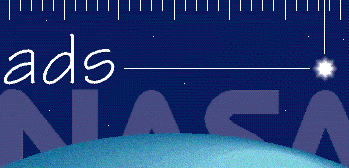
|
|
|
SAO/NASA ADS -> Help -> ADS User Preferences |
|
| SAO/NASA ADS Help Pages |
 Prev |
Next Prev |
Next
|
|
The ADS preference setting system allows us to store user-selected preferences on our servers and then look them up automatically when you come back to visit our site. This allows you to conveniently customize settings that are appropriate for your personal interests and computer setup. For instance, you can select how full-text articles should be formatted and sent back to you, or what journals you want to monitor for their latest table of contents. 4.1 - Changing Your Preferences You can review or change your preference settings, by going to the ADS preference settings page. There are two forms for preference settings. The first form sets preferences for the abstract service, the second form sets preferences for the article service. Some of the settings may be in both forms as they pertain to both services. You can set them differently for the different services if you wish. You can change the preferences by simply modifying the settings displayed in the forms, and then click on Save Settings. In order for the new settings to take effect, please remember to Reload any pages that make use of the these settings once the preferences have been modified. |
|
 Top
| Next Top
| Next
|
|