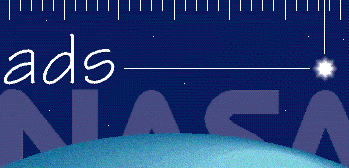
|
|
|
SAO/NASA ADS -> Help -> Direct Access |
|
| SAO/NASA ADS Help Pages |
 Prev |
Next Prev |
Next
|
6.3 - Direct Access to ADS Data Holdings 6.3.1 - Generating and Verifying Bibcodes The bibcodes (see Bibcodes) required for direct linking to ADS data can easily be built from a regular reference in a paper. For instance the reference: To verify that a bibcode is correct, you can use the Bibcode Verification Utility It is a simple interface allowing you to determine if a bibcode exists in the ADS and what other information is available for that bibcode. Checking the bibcode generated above with the Bibcode Verification Utility results in: ADS Astronomy Database Bibcode Verification YES, 1989ApJ...342L..71R is a valid bibcode Abstract available SIMBAD Objects available NED Objects available References available Citations availableThis indicates that the abstract is available through the ADS, together with other links. Note that if the bibliographic code contains an ampersand (&), it should be escaped with the html sequence "%26" in order to be properly translated. While this is not necessary with all browsers, it is certainly a good idea. To automate the generation of bibcodes from references we provide a Bibliographic Reference Resolver The Reference Resolver allows users and information providers to query the ADS databases to verify the existence and availability of a particular bibliographic reference. The resolver attempts to be as flexible as possible in parsing reference strings and identifying the respective records, so that different citation formats are supported. This resolver can be used either through a webform or as a script. 6.3.2 - Abstract Links The URL abs is available for users to directly access full records in the ADS Abstract Service by bibliographic code (see Building Bibcodes above). abs may be used to link directly to our abstracts from outside of the Abstract Service. For example, authors may wish to use this on home pages, curriculum vitae, or on-line reprints. abs queries the datasets for the requested record. Full journal information, including abstract, authors, keywords, etc. is returned for the bibliographic code if it is in the system. If there is no entry in the database specified for the entered bibliographic code, an error message is returned. The URL for such links is:
Similarly, the URL doi is avaliable for users to directly link to full records by DOI (Digital Object Identifier). The URL for such links is:
Links are available for users to directly access scanned articles from the ADS Scanned Literature by bibliographic code (see Building Bibcodes above). These links may be used to link directly to our scanned articles from outside of the Abstract Service. For example, authors may wish to use this on home pages, curriculum vitae, or on-line reprints. The first page of the article is returned with links for printing the article. If there is no scanned article in the database for the entered bibliographic code, an error message is returned. The URL for such links is:
6.3.4 - Embedded Queries This section describes how the abstract service can be accessed from embedded forms. The URL for submitting embedded forms is:
One use of this is for including a link to the bibliography for a particular author in a document. To do so, use the following syntax:
If you want to specify the author middle initial in addition to the first initial, use exact author matching (&aut_xct=YES). To build a search for two different formats of author names, enter the two author arguments separated with a semicolon.
Sometimes such a list includes articles by somebody else with the same name. You can exclude specific articles from the results list with the command
6.3.5 - Perl Script Access There are two PERL libraries currently available which provide direct access to the ADS search engine through a suite of PERL functions and scripts. The reccommended library, which is available as a PERL 5 module, is Astro::ADS, written and maintained by Alasdair Allan. An older library, which was originally written for PERL 4 but which does work for later versions is also available. 6.3.6 - Z39.50 Access The ADS can be accessed through a Z39.50 interface. The Z39.50 protocol is well-known and used by library systems and software. |
|
 Top
| Next Top
| Next
|
|