4.3 - Printing/Article Service Preferences
The ADS Preference Settings Form
allows the user to customize certain settings used in the selection of
the output format and resolution when viewing and printing
full-text articles which are available from the ADS Article Service.
Please note that the ADS also links to the full-text of articles available
from third parties such as journal publishers or research institutions.
The article preference settings discussed in this section do not apply to
full-text articles in this category.
The customizable options are:
- Article display
- by default, article pages are
displayed one at a time in your browser (Single Page mode);
check the Thumbnails button if you wish to view the article as a
collection of thumbnail images instead.
- Display quality
- the number of bits used to represent
each pixel in the image. The higher the number, the more
readable the scanned page will be (but the longer it will take to load
in your browser).
- Thumbnail quality
- same as Display quality above, but for
thumbnails.
- Display resolution
- the number of dots per
inch to be displayed on your monitor. The higher the number,
the larger the page will look on your screen (but the longer
it will take to load in your browser).
- Article return through
- users may choose to download
full-text articles either through their web browser
(which is the most straightforward and immediate
delivery method), or by having the document e-mailed to them.
- Return article as
- selection of what document
format should be used to retrieve the article or page;
for detailed information please see the
Article service printing page.
- Page size
- specifies what media the article will be printed
on, allowing proper formatting of the full-text pages.
- Article destination
- selection of what the
destination of the article should be.
- Compress for transfer
- enables compression of
the article to minimize the document size during transfer;
two compressions are supported: GNU gzip and UNIX compress.
- Duplex printing
- if enabled, postscript printers
capable of printing both front and back of pages will do so.
- Propagate Preferences
- Propagate the settings for these
preferences from this site to the main ADS article mirror when
forwarding requests that cannot be fulfilled on the current site
and need to be forwarded to the main ADS mirror (this only matters
if a partial mirror site is in use). If you do not set this
preference, you can select different default resolutions on the
different mirror sites, depending on well you are connected with
the different mirror sites.
- Dexter Java version
- Select the appropriate
Java AWT library for your platform to be used by the
Dexter data extraction applet.
- Name
- you may choose to optionally enter your name if you
are interested in being on our mailing list (see Email Address).
- Email address
- if you use email as a delivery method
for receiving full-text articles or if you wish to be on our
mailing list, please complete this field. If you do not
wish to be on our mailing list, make sure to check the button
Do not use for announcements.
- Split Email in pages
- check Yes if you want each
article page to be emailed as a separate document, rather than
bundled in the article.
- Maximum Email size
- enter the maximum file size
to be e-mailed to you; if the document to be sent is larger,
it will be split in multiple e-mail messages. This avoids
problems with some mailer systems that enforce maximum sizes
for messages being sent or received.
The bottom part of the article preference page contains settings
allowing users to change the default colors in the
generated browser pages used for background, foreground, text,
links, and highlighting. You can also choose to modify the default
font size.
|
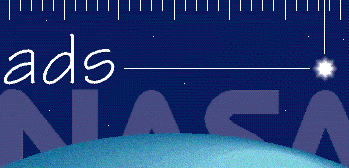
 Prev |
Next
Prev |
Next
 Top
| Next
Top
| Next